Are you tired of your outdated Twitter handle or just looking for a fresh online identity?
Changing your Twitter username is easier than you might think.
This guide will walk you through the process of updating your Twitter handle, whether you are using a mobile device or desktop computer.
Plus, we’ll provide some tips on choosing the right handle for your online presence.
Understanding Your Twitter Username
Before we dive into the steps, it’s essential to understand what your Twitter username is and its importance.
Your Twitter username, also known as your handle, is the unique identifier associated with your account.
It begins with the @ symbol and is visible in your profile URL.
Your username is used for logging in to your Twitter account, and it’s how others can mention or search for you on the platform.
Please note that your display name, often referred to as your name, is different from your username.
Your display name can be changed at any time and is what appears next to your username on your profile.
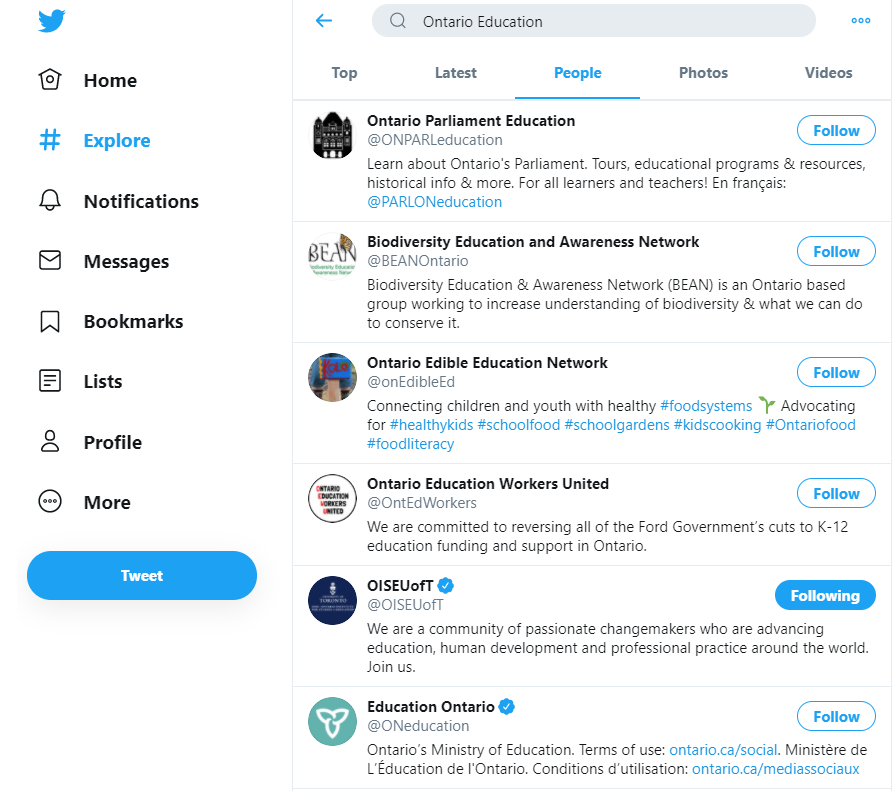
Username Length and Restrictions
There are some rules and restrictions regarding Twitter usernames:
Your username must be more than 4 characters long but should not exceed 15 characters.
It can only contain letters, numbers, and underscores.
Spaces and special characters are not allowed.
Your display name can be up to 50 characters long.

Changing Your Handle on Mobile Devices
Whether you’re using an Android or iOS device, the process of changing your Twitter handle is straightforward.
Follow these steps:
1. Open the Twitter mobile app and log in to your account.
2. Tap on your profile icon, usually located at the top left corner of your device’s screen. This opens a drop-down menu.
3. Go to Settings and Privacy within the menu.
4. Select Your Account, then click on Account Information.
5. You will be asked to confirm your identity by entering your Twitter account password.
6. Under Account Information, locate the Username field. Update the current username with your new choice. If your chosen username is unavailable, Twitter will prompt you to select an alternative.
7. Finally, click Save to save your new username.
Changing Your Twitter Handle on Desktop
If you prefer using Twitter on a desktop computer, follow these steps to change your username:
1. Open your web browser and go to the Twitter website. Log in to your account if you’re not already logged in.
2. On the left side of the screen, click on the More button located in the navigation bar.
3. Go to Settings and Privacy.
4. Under Your Account, select Account Information.
5. Twitter will prompt you to enter your account password for verification.
6. Within the Account Information section, find the Username tab and edit your current handle.
Twitter will suggest alternatives if your desired username is unavailable.
7. Click Save to confirm your new username.
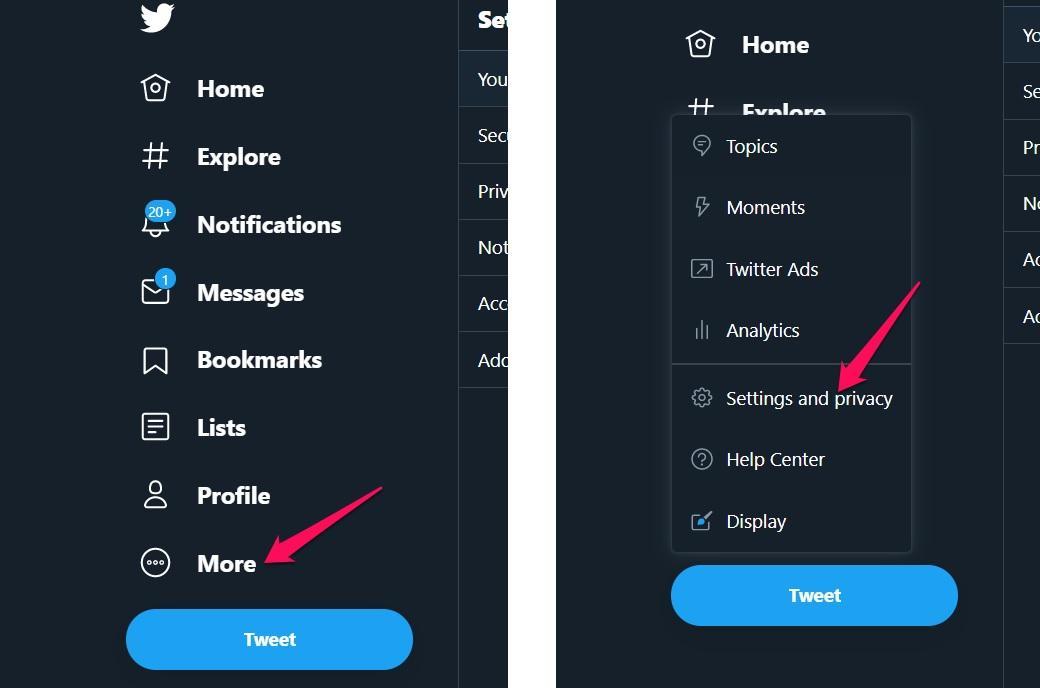
Changing your username will not affect your existing followers, Direct Messages, or replies. When you update your username, your followers will simply see the new username alongside your profile photo.
It’s a good practice to inform your followers before changing your username so they can continue to reach you through mentions or Direct Messages.
Once you change your username, your previous username will immediately become available for use by someone else.
Choosing the Right Handle
Picking the perfect Twitter handle is crucial for your online identity.
Consider the following best practices when choosing your username:
Keep it short, memorable, and easy to spell.
Avoid numbers and special characters, as they can make your username appear cluttered.
Consistency across social media platforms can help with cross-promotion.
Don’t use keywords in your username, as this may give the impression of a spam account. Reserve keywords for your Twitter bio.
changing your Twitter username is a simple process that allows you to refresh your online identity and better align it with your personal or brand image.
Just remember to choose a username that reflects you or your organization and is easy for others to remember and search for.
Enjoy your new Twitter identity!
Frequently Asked Questions (FAQs) – Changing Your Twitter Username
1. What is a Twitter username, and why is it important?
A Twitter username, often referred to as a handle, is a unique identifier for your Twitter account.
It starts with the “@” symbol and is used for logging in, mentions, and searches. It’s a crucial part of your online identity on Twitter.
2. How long can my Twitter username be?
Your Twitter username must be more than 4 characters long but should not exceed 15 characters.
It can only contain letters, numbers, and underscores, with no spaces allowed.
3. Can I change my Twitter username?
Yes, you can change your Twitter username.
Twitter allows users to update their usernames easily.
4. Does changing my Twitter username affect my followers and previous interactions?
Changing your Twitter username will not affect your existing followers, Direct Messages, or replies.
Your followers will simply see your new username next to your profile photo.
5. What should I do before changing my Twitter username?
It’s a good practice to alert your followers before changing your username so they can continue to reach you through mentions or Direct Messages.
Additionally, update references to your Twitter account in your marketing materials, if applicable.
6. Can I change my username as often as I want?
Unlike some other social media platforms, Twitter does not limit how often you can change your username.
You can do it whenever you like.
7. What happens if my Twitter account is verified, and I change my username?
If your Twitter account is verified, changing your username will remove your verification status.
You will need to reapply for verification if desired.
8. What if my desired Twitter handle is already taken by another user?
If the Twitter handle you want is already in use, you can try reaching out to the current user to see if they are willing to give it up.
If you have a trademarked company, you can issue a complaint with Twitter.
You can also get creative with your username or use alternative variations.
Avoid buying or selling Twitter handles, as it violates Twitter’s guidelines.
9. How do I choose the right Twitter handle?
When selecting a Twitter handle, consider making it short, memorable, and easy to spell.
Avoid using numbers and special characters, and keep your username consistent across social media platforms.
Reserve keywords for your Twitter bio rather than your username.
10. Can I change my Twitter display name as well?
Yes, you can change your Twitter display name.
Your display name is separate from your username, and you can update it at any time.
Simply go to your profile settings to make this change.
Feel free to ask any more questions you may have about changing your Twitter username or any other Twitter-related queries
Changing your Twitter username does not automatically alter your profile’s URL.
Your Twitter URL is determined by your original username when you created your account, and it remains unchanged even if you modify your username.
For instance, if your Twitter URL is twitter.com/OriginalUsername, and you opt to revise your username to NewUsername, your URL will persist as twitter.com/OriginalUsername.
Twitter maintains the original URL to guarantee that links to your profile remain functional, despite changes to your username.
Although you have the ability to modify your username, your profile’s URL remains constant to prevent broken links.
Consequently, when someone clicks on your old URL with the initial username, they will be automatically redirected to your updated profile with the new username.