Learn how to edit a tweet on Twitter with a click.
As social media platforms evolve, so do the features they offer.
One such feature that has gained popularity is the ability to edit tweets.
By so doing, editing a tweet allows you to correct any mistakes, and add or remove content, improving the clarity of your message.
In this comprehensive guide, I will walk you through the step-by-step process of editing a tweet on Twitter.
By reading this article to the end, you can enhance your online presence by gaining knowledge on how to edit a tweet on Twitter more effectively.
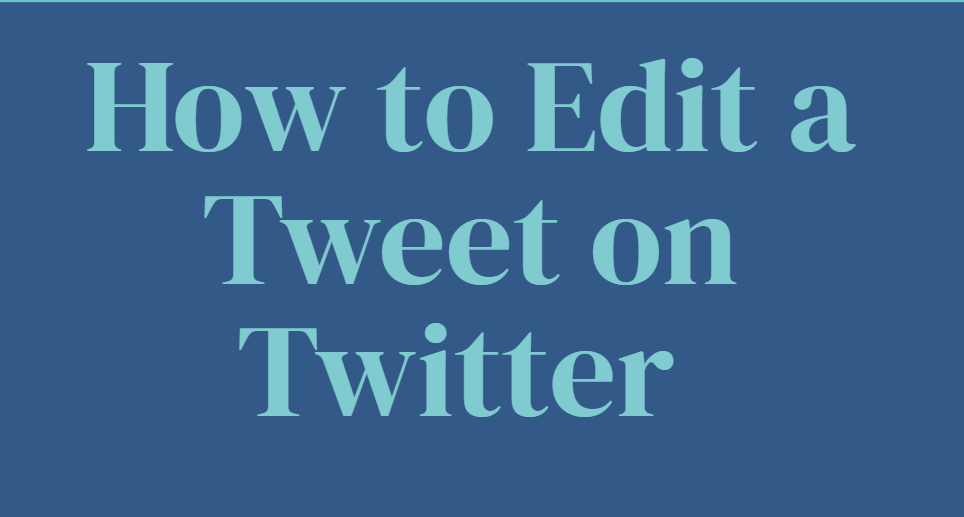
Why would you want to edit a tweet?
Editing a tweet may seem unnecessary, but it is crucial in several situations.
- For instance, you might find a typo in your tweet after hitting the “Tweet” button or realize you missed a crucial piece of information. Editing a tweet lets you correct these errors, ensuring your message is clear and concise.
- Additionally, editing allows you to keep your tweets updated. In a fast-evolving digital world, information changes rapidly, and being able to update your tweets accordingly can help you stay relevant.
- Furthermore, editing can be essential for businesses and brands. It allows them to maintain a professional image, fix any errors in promotional tweets, or even add important updates to their announcements.
How to edit a tweet on Twitter App
In editing your tweet, you can follow these steps:
- Log in to your Twitter account and navigate to the tweet you wish to edit.
- Locate the three-dot icon (usually found below the tweet) and click on it.
- From the drop-down menu, select the “Edit” option.
- The tweet will now open edit mode, where you can make the necessary changes.
- Once you have finished editing, click the “Save” or “Update” button to apply the changes.
Your tweet has been successfully edited and will be updated on your profile and in your follower’s timelines.
How to edit a tweet on a desktop
Editing a tweet on the desktop is a straightforward process. Here’s how you can do it:
- Open your preferred web browser and navigate to the Twitter website.
- Log in to your Twitter account.
- Locate the tweet you wish to edit.
- Click on the three-dot icon below the tweet.
- Select the “Edit” option from the drop-down menu.
- Make the necessary changes to the tweet.
- Once you have finished editing, click on the “Save” or “Update” button.
Your tweet has been successfully edited and will be updated on your profile and in your follower’s timelines.
Common mistakes to avoid when editing tweets
While editing tweets can be beneficial, it’s essential to avoid common mistakes that can negatively impact your message. For instance:
Spelling and grammar errors: Take the time to proofread your tweets before editing to ensure there are no spelling or grammar mistakes.
Misleading edits: Be cautious when editing tweets, especially if the original tweet received significant attention. Avoid changing the meaning or context of the tweet with your edits.
Over-editing: Avoid over-editing your tweets, as these changes can make them appear inconsistent or unreliable.
Forgetting to save changes: Always remember to save your changes after editing a tweet. Neglecting to do so will result in the original tweet remaining unchanged.
FAQs
Q: Can I edit a tweet that someone else has tweeted?
A: No, you can only edit tweets you posted from your account. You cannot edit tweets from other users.
Q: Will my followers be notified when I edit a tweet?
A: No, your followers will not receive a notification when you edit a tweet. However, the edited tweet will appear in their timelines.
Q: Can I edit a tweet that contains a link or media attachment?
A: Yes, you can edit a tweet that contains a link or media attachment. However, note that editing the tweet will not change the link or the media itself.
Conclusion
Editing tweets is a valuable skill that allows you to maintain high levels of professionalism.
Always remember to correct mistakes, and keep your followers informed.
By following the step-by-step guide, you can learn how to edit your tweets on Twitter, both before and after posting.
Most importantly, proofread your edit to avoid common mistakes and save your changes to ensure your tweets meet your desires.
Recommended read: